Cashing In from Bringing Small Local Businesses into the Digital Age
In the days of old (okay, just 15 years ago), if a local small business owner wanted their business to succeed, they might buy an ad the phone book or spring for space in the local newspaper or penny saver. These days, however, in the digital age, print ads are quickly losing their effectiveness, impact, and reach.
Today, it’s all about having a web presence, no matter if it’s a restaurant, book store, sprinkler repair service, or roofing company.
If a small business wants to succeed in today’s marketplace, it is absolutely essential that they have a website, no matter how small and simple it is. It’s simply a requirement to do business these days. To modern shoppers, if you don’t have a website, you simply don’t exist.
They want to be able to check out a business’s site for location, contact info, and more on their home computer or on their smartphone as they cruise around town.
Many business owners recognize that. But the solution, building a website, is not easy to come by.
It can be a daunting task for some business owners – business owners whose experience with the Internet might be limited to email and checking Facebook statuses. And even if they had the expertise, most merchants and service providers are just too busy to make time for this task.
That’s where you come in. I’m going to show you how you can make a tidy profit by approaching small, local businesses and offering to build them a simple website from the ground up.
Even if you’ve never built a website before, it’s no problem. It’s actually very easy to build the no frills websites we’ll be discussing today. No programming or previous experience is needed. If you can use Microsoft Word, surf the Web, and send email – you can do this. (Just don’t tell your potential clients that!)
Finding Your Clients
When first starting in the business of building websites for companies, you’ll probably need to start small and local. You’ll probably even want to stay at that level. The reason for this is simple: the larger corporations that may be in your area will more than likely already have a website, and a complex one, indeed.
So think local. And do a little research. That small independent coffee shop you go to every morning? Do a quick Google search to see if they have a web page. If not, next time you’re there, ask to speak with the manager and present your idea of creating a website for them.
Explain the tremendous value that an increased web presence will bring to their company: more local people and visitors to the area will find them and walk in the front door or call them, which means more sales.
Businesses you might consider approaching: plumbers, doctors, lawyers, restaurants… Virtually another kind of company you can think of that doesn’t already have a website is a potential customer.
Gather a list of companies in your area – the good ole phonebook or the online Yellow Pages are a good resource, do your research, and approach them in a professional manner, stressing the ever-increasing importance of having a presence on the web.
Creating and maintaining a website is a seemingly insurmountable task for those without any experience in it. But as a “tech-savvy” person armed with the knowledge from this article, that is exactly where you can step in and make money.
Building the Website
As I’ve mentioned in other articles, my go-to company for registering and hosting a website is GoDaddy. You’ll want to collaborate with your clients to come up with a domain name that not only describes their business succinctly, but is also easy to remember (more on approaching and finding clients later). And while you probably want to get the .com version, .net is fine too. It’ll cost them just $10, or even less. Hosting will be about $50 a year.
Then you’ll want to sit down and explain the features of the website. I use WordPress for all my web design needs – it’s intuitive, easy to use, easy to customize, and there are thousands of pre-made templates available. All you have to do is fill in the spaces with information from your client. I’ve included some resources below that will really let you get the most out of your WordPress design.
There are also tons of plug-ins you can use in WordPress that are easy to use and can really “jazz” up the website you’re creating and give it a really professional polish.
What the Website Will Look Like
Since these are going to be websites for small businesses, you’ll want to keep the design simple, clean, and direct. Again, sit down with your client and ask them what they feel their needs are, but also direct them to features they will need but not necessarily think of.
Here are a few pages I feel are necessary for any business website:
– A Home page: a simple page with the company’s name and logo, their “mission statement,” or what the business offers to its customers and how they are better than the competition, and links to the other pages.
– An About Us page: a small picture of the owner and employees with short biographies for each will help put a human touch to the website. Potential customers love to get to know the people behind the business.
– A Products page: if you’re building a website for a light-fixture company, for example, this is where you can showcase the products for sale in the store. If it’s for a lawyer you’re building a website for, you can specify what kinds of law they specialize in.
– A Contact page: a very important page. Include both the street address, a phone number, and an email address. You can even get a map from Google with the stores location on it and place it on this page.
Those are the essentials. Here are some other pages I consider less essential but ones that you might want to offer for an additional fee:
– A Blog page: a weekly or biweekly update of all the happenings of the business, from new product launches to holiday sales events. A great chance to be creative and insert a little humor into the website! You could ghostwrite this for your client for a fee, if they’d like.
– A Newsletter: Like a blog, this would be a monthly newsletter visitors to the site can sign up for that would contain the latest news of the business. You can also include exclusive offers that can only be had by signing up for the newsletter. Tell your clients that this constant contact with customers will help business immensely.
– An FAQ page: Here, with input from the client, you’ll display the questions they are asked most often about their industry, business, products, or services.
Once the site is launched, urge your client to splash the website address on their print ads, their signs, business cards, receipts, and anywhere else they can. It’s a great way to publicize this new addition to their business.
As time passes, and they add to the blog or you add new web pages, the search engines will start to find the page, especially for geographic area specific searches. (For example, the plumber’s page I include in the Resources section below, I found by entering “delray beach plumbers” in Google.)
You can also use a WordPress plug in called “All in One SEO Pack” to shortcut this process. It helps you do all the “behind the scenes” work needed to really optimize a website for search engines. For a small additional fee, offer to optimize the website you’re going to build and manage for them so that it’ll show up higher in the major search engines, like Google and Bing.
Remember, you aren’t going to be selling anything on these websites; your goal here is to showcase what the business does in the best, most professional way possible, and get the word out to the community and prospective customers.
When first starting out, you can charge what the market will bear. But I’d recommend trying to land clients at $500 for a simple website. If businesses in your area balk at that price – negotiate. Then you can talk to your client about your fee for maintaining it and any additional features your client may wish to include.
Becoming a Website Consultant
After you’ve built enough websites for a variety of businesses, you’ll have gained a very lucrative skill set: that of a website consultant. You’ll know what a website should contain, how it should be organized, and how it will appear top and center on every major search engine.
You’ll land more clients… you could even start working with larger businesses, and you’ll soon be commanding higher fees.
Best of luck!
Mark Edwards
Resources
P.S. At this point you should be able to start creating websites for local businesses and here are a few resources to help you along the way.
Setting Up Sites
https://www.godaddy.com
https://wordpress.org/
https://en.support.wordpress.com/getting-started/
https://www.simplehtmlguide.com/ – for those who want to delve deeper into the nuts and bolts behind an operational website.
https://www.seomoz.org/beginners-guide-to-seo – a great, easy-to-use guide to SEO.
https://maps.google.com/ – Google Maps
https://www.aweber.com – a resource for managing the email list for a newsletter.
Some Inspiration
https://www.bergeronplumbing.com/ – a local plumber in my old home of Delray Beach, Florida.
https://www.hpb.com/099.html – a bookstore in Omaha, Nebraska.
https://www.homedepot.com/ – an example of a large, complex website; the kind you won’t be creating in the beginning… but maybe someday you will!
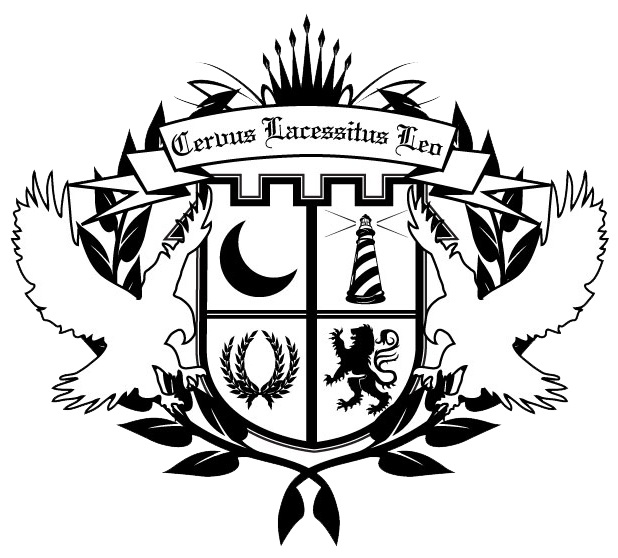





Comments are closed.