Marketing Your Business – and Profiting – with Online Video
Mention online video and what pops into mind?
Cats and dogs getting into silly situations, right? Or if you’re a sports nut, maybe it’s the year’s top 10 soccer goals or golf shots. Kids doing funny things, perhaps? I don’t have to list them all – you no doubt have some on your Facebook page right now.
But even the most popular “viral” videos, the ones that rack up hundreds of thousands of views, don’t make any money. Sure there are some exceptions.
“David After Dentist,” which features a young boy talking to his dad as the effects of anesthesia wear off and has 108 million views, is estimated to have made David (or his parents) a profit in the low six figures through sales of T-shirts and other merchandise. But that really is the exception to the rule.
That’s why today we’re not going to be discussing viral videos. Instead we’ll focus on a whole other type of online video, one you’ve probably seen before but didn’t give much thought to its money-making potential.
Videos in this market can form the basis of an entire business. As you’ll see in a moment, they can get you more bang for your marketing buck, make content creation fun and easy, and much, much more.
And if you’re worried about not having the skills or equipment necessary… rest assured that you don’t need any on-camera experience, editing skills, fancy software or expensive cameras and lights. I’ll show you how to put together professional looking videos with low-cost solutions all around. And give you tips for getting comfortable in the spotlight.
With a little practice you’ll be making profitable videos in no time.
Speaking of online video, let me share with you a video that actually had me pulling out my wallet.
On a recent trip to Costa Rica my family and I decided to head down to the Pacific coast for a day trip. There are a ton of wildlife tours in the area, and we were having trouble picking which activity we wanted to do… that is until we saw the video for Jose’s Crocodile Tour. You can check out the whole video here: http://www.crocodilerivertour.com/.
Why Make Online Videos?
Let’s get the most obvious question out of the way first: why should you go through the trouble of making videos for your online business?
The simple answer is, people love watching them. After all, which would you prefer: reading page after page of information, or watching a video that actually shows that same information in a much more exciting, stimulating manner?
Plus, online videos aren’t just attractive to people. They will also increase the visibility of your website on search engines like Google and Bing. Here’s an industry secret: Websites that contain videos will appear higher on the list of search results than those that don’t. And hosting videos on YouTube (owned by Google) is also a guaranteed traffic driver – just be sure to include your main website’s URL in the video or in the information section below.
Say you have a website that teaches how to use digital cameras and on your website you include videos that demonstrate the features of the different models you review.
If somebody does a search on how to operate a digital camera, your website will automatically be higher on the list of results than those without videos. Your competitors without videos may even do a more thorough and knowledgeable job than you, but since the search algorithms used by Google and other search engines favor websites with videos, your website will be closer to the top every time.
And the more eyeballs that land on your website, the more money in your pocket.
The sky’s the limit when it comes to the type of videos you can create: how-to or instructional, travel, talk shows, “talking head,” webinars (using Camtasia, which records your computer screen), interviews with experts in your niche… basically, almost anything can be an online video.
Check out other websites in your niche or do a YouTube search to get some ideas.
Profiting From Your Online Videos
There are a couple of ways for you to turn your online videos into money in the bank.
If you have an existing Internet business, simply start adding video content with the guidelines below (you can skip ahead a bit, if you like). If you’re a new online entrepreneur, you must first pick a niche for your business.
One of the most profitable kinds of video to produce are instructional videos. People are watching these videos for their informational content, not their production value, so your approach can be relatively low-tech. This means a smaller start-up investment.
For example, a carpenter friend of mine, J.R., recently started making a series of how-to videos showing how to make simple wood-working projects. It started out purely as a hobby, a creative outlet for something he loved to do.
His setup: a single camera set on a bookshelf pointed at his workbench and a microphone hanging overhead, just out of frame. J.R. doesn’t need fancy lighting or flashy special effects – part of the appeal of his videos are their simplicity. And just like him, with a little ingenuity, you can make your lack of polish an asset, not a handicap. By making these short, instructional videos, J.R. turned a hobby into a tidy little passive income of $1,000+ a month.
The important thing is to pick something you’re passionate or knowledgeable about. Like J.R., his start-up cost was limited to a camera and the microphone – that should be your initial goal. Since carpentry is his trade, he already had all the tools he needed. And like most folks, he already had a computer. Nothing fancy, either, just your standard desktop.
It’s important to remember – you’re not looking to make the next Hollywood special effects bonanza – just a clean, effective production with valuable information.
But you also want to pick a topic that will appeal to a wide range of people. Your passion might be bird-feeders, for example, but that is probably too narrow of a niche to turn a profit by making informational bird-feeder videos. If you wanted to expand your scope to all-around care for birds, on the other hand, and include videos on cages, seeds, hygiene and yes, bird-feeders, then you might be on to something.
Once you have your niche continue on…
If you’re making your own videos for the first time, you’ll probably want to offer them for free. Because you’ll be offering your informational videos for free, you’ll need to build a library, or hub, of information for your target niche.
In addition to the videos you make, you can include articles, podcasts, or anything else you can think of that contains information your prospect will find useful. But, of course, videos are going to be the main focus.
All these videos and other types of content will, as I mentioned previously, drive traffic to your website. People searching for information on your niche will find you through Google or Bing.
Because you have informative and fun-to-watch videos, that’ll speed up the process of having viewers come to know, like, and trust you. That’s absolutely essential for a prospect to turn into an actual customer… and then a repeat customer.
In this model you won’t actually sell your videos – let’s save that for a future essay. For now, you’ll be making money on website ads and affiliate marketing. So the videos themselves are more like marketing tools.
First, look into Google AdSense and sign up as a publisher. Google will give you a little code you can pop into your site to automatically run ads related to the content throughout. Each time a visitor clicks on those ads you make a few cents (or more, depending on the topic). May not seem like much, but when you’re talking about thousands of website visitors… it can add up over the course of a month.
Then you’ll start offering affiliate products. The beauty of affiliate marketing is that when somebody buys something by clicking through your site, your revenue is guaranteed – and there isn’t the hassle of customer service or shipping. You advertise (through ads or editorial mentions) and then get a commission on sales – that’s it.
You’ll be able to place both the space ads and affiliate product mentions throughout your website. And since your website contains video, more people will find your page, which means more people will click on the advertising on your site.
How to Make Great Online Videos
Making a video can seem like a daunting task: gathering equipment, shooting video and audio, editing, adding titles and music…for the entrepreneur who didn’t study filmmaking in school, it can seem a little overwhelming.
And while there are plenty of companies out there that can take your ideas and turn out a professional-looking product, making a great-looking and effective video yourself is not as hard as you think.
Let’s break it down step-by-step:
1. Get Your Equipment (The Essentials)
Chances are, as an online entrepreneur, you already have one of the most important tools needed to make online videos: a computer. Many computers today even come preloaded with easy, intuitive video-editing software. But if you have to buy the software, there are plenty of programs under $100 that will fit your needs. Some programs, like Video Spin and Serif MoviePlus Starter, come with a free trial so you can try them out first and find the one you’re most comfortable with. Windows Movie Maker is free.
The next piece of equipment you’ll need is a digital camcorder. A simple flip cam will do the job – but even your digital point-and-shoot should have a video option and even your iPhone has the ability to shoot high-quality video.
Also, not vital… but you also might try an external mic to boost audio quality. But don’t worry, they’re cheap. Check out Amazon.com for plenty of options under $20.
As far as lighting, use what you already have – table lamps, windows, whatever you can think of. You might try a utility floodlight from Home Depot – about $10. Just be sure to watch out for pesky shadows.
For the true beginner, you might not even want to think about editing. All you really need to make a video is a simple point-and-shoot camera. You shoot your video, transfer it to your computer using the software included with your camera, and upload to an internet video-hosting site, like YouTube or Vimeo.
2. Cast Your Video (The Fun Part)
If you’re comfortable being on camera, by all means, be the “talent” in your videos. But if you’re camera-shy, don’t worry. You don’t even need an on-screen person. Many successful online videos feature voice-over narration alone. The software program Camtasia is handy for this, especially when you’re demonstrating something on your computer.
But if you’re producing a video on a topic you’re not familiar with, think about hiring a qualified expert. For example, if you’re at the gym one day and notice an elderly gentleman with muscles that a twenty year old would envy, consider approaching him with an idea to make informational videos showcasing his specific workout routine. It can’t hurt to ask, and who knows, you may have just discovered an untapped niche market!
3. Shoot and Edit (The Big Part)
When you’re making your first video or two, simplicity is the key. Just make sure you or your subject is in focus. And stay out of shadows. Maybe open the blinds to get better lighting. Experiment with camera angles. These little details can really have a big impact and can transform your videos from seeming like amateur efforts to solid, professional, and reliable products. And once you’ve found the right set-up of camera, lighting, and sound, you’ll be able to use it over and over.
Other items to consider: who is your target audience? If you’re marketing to children, the tone and style of your video will be very different than if you are marketing to lawyers. Are you going to insert graphics or music? What types would be appropriate for the market you’re trying to reach?
Also, decide on a balance between information and entertainment. A purely informational video might make the viewer feel like they’re in a classroom while a video that mixes information with humor, for example, will not only hold their attention, but also get them excited about your product.
Too much entertainment and not enough information, however, might have the opposite effect, and succeed only in convincing your prospect that your product has little substance. Experiment until it feels right.
Next, write the script for your video. This is the blueprint. It includes the words that are spoken as well as detailed descriptions of the visuals that accompany the words and music.
Writing the script is an organic process. It can evolve right to the point of actual filming. Who knows, you may do one take on-camera and be struck with inspiration and change it for the second take.
Now, when you have your footage shot, it’s time to load it into your computer and edit it down into a compelling, information-rich video. Watch commercials on TV. Scan the internet and see how other companies that you admire do it, and borrow a little of their style.
How long should it be? You’ll want to include your website and contact info somewhere in the video, as well – should it be in the beginning or at the end? These are all things you should consider.
Like I said before, experiment. You’ll know it in your bones when you’ve found the right combination.
The last tip: just get started. Your first videos don’t have to be perfect, and it’ll take some practice before you feel comfortable. But soon you’ll be filling up your spot.
So… just go for it.
Best of luck!
Mark Edwards
P.S. I’ve just given you the steps you need to start making profitable online videos. But here are a few extra resources to help you navigate this exciting, dynamic medium.
Resources
Equipment
Amazon – www.amazon.com – The venerable online retailer offers several low cost options. Try the Flip Cam.
Camtasia – www.camtasia.com – This screen capture tool that records your computer screen in real time. Great for online demonstrations.
Window Movie Maker – www.microsoft.com
Building Your Site
GoDaddy – http://www.godaddy.com
WordPress – http://www.wordpress.com
Video Hosting
Vimeo – www.vimeo.com
YouTube – www.youtube.com
Marketing and Affiliate Networks
Commission Junction – www.cj.com
Amazon – https://affiliate-program.amazon.com/
Google AdSense – https://www.google.com/adsense
Online Video Tips
If you’re stuck for ideas for the content or format of your videos, check out YouTube – and not just for examples in your niche: www.youtube.com
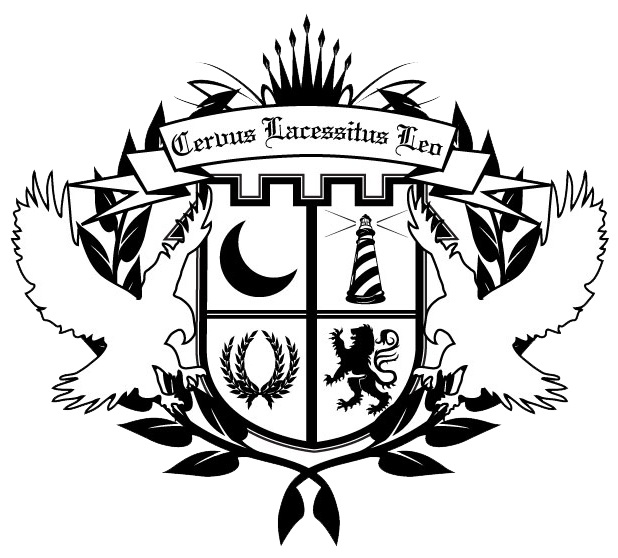






Comments are closed.