Using Twitter to Turn a Profit
With a network of millions of users, Twitter has become a uniquely effective
and fast communications tool. Several terms from Twitter have even entered pop
culture – you might hear Jimmy Fallon or Oprah talk about “tweets”
and “hashtagging” on their talk shows. And more than one celebrity
has landed themselves in trouble thanks to unwise Twitter messages.
Which is why it’s so important for the savvy online entrepreneur to know how to
use Twitter and apply the best practices when using it. It’s a totally fun,
free, and effective marketing tool just waiting to be exploited – because if
you learn how to use Twitter with the following tips, you’ll soon be driving
customers to your business in droves!
The Basics
In short, Twitter is a microblogging/instant messaging hybrid application that
limits your messages to 140 characters or less. But don’t think of this as a
limit, per se. By learning to condense your marketing messages, you’ll also
learn how to deliver the most enticing pitches – pitches that people will
actually read the whole way through and get them excited to learn more.
When you send out a message (or “tweet”) on Twitter, it is essentially sent out
to a subscriber list. This subscription list is called a “following.” The
unique thing about Twitter is how you draw subscribers: each person has to
choose to subscribe or “follow” your Twitter account. But don’t worry, I’ll
show you how to grow your number of followers in a minute.
Let’s Get Started!
Now that you have a basic idea of what Twitter is and its potential, it’s time
to get your company some of that great exposure. Steer your web browser over to
www.twitter.com and create your free account.
Choosing an effective username is the first, and in many ways, the most
important step in creating your account. Since this is going to be displayed
and effectively become the username for your business on Twitter, it should
contain your business name. When advertising it, the format is: @username.
Simple enough, right?
The problem with choosing your Twitter handle, however, is that due to its
incredible popularity, many simple usernames are already taken. Remember when
you got your first email account and you couldn’t just use your first name
because it was already taken? That’s basically the hurdle of Twitter, too. If
your business is centered on marketing coffee products, for instance, you might
think @CoffeeLover is a fine Twitter username. And it is. That’s why it’s
already taken.
No worries though, there are still plenty of great names to go around.
Tips for Choosing a Great Twitter Name
1. Use common spellings.
2. If your original name is already taken, try a variation, like @NYCCoffeeLover.
3. Try to use your own company name. This makes it easier for your customers to remember.
4. Be patient and try several
variations until you get a name you can live with that will be easy for your
customers to remember.
Here are a few examples of what I consider to be good Twitter names:
- @nytimes (The New York Times)
- @BBCBreaking (BBC Breaking News)
- @WholeFoods (Whole Foods Market)
Getting Your Brand Out There with
Twitter
Now that you have your account all set up, it’s time to start tweeting! Before
you do, though, I suggest you personalize your Twitter homepage with a profile
picture. This could something as simple as your company’s logo. This will be a
small image shown alongside all your tweets, so try to make it stand out.
On Twitter, you can also customize your homepage background. This is also a
good idea. Just like your profile picture, a fun and unique background helps to
establish your brand and show your customers you’re willing to take a couple of
minutes to make these small changes that really make a huge impression.
There are many websites that offer free Twitter templates.
The great thing about picking a Twitter-specific background is that the image
is formatted specifically for its layout. If you have something in particular you
want displayed, you can even hire a freelance designer to set your account up
for a very small fee. Just advertise what you need on www.elance.com, and
you’ll soon have offers coming in.
Making Money with Twitter
Alright, here’s the gravy: you CAN make money by using Twitter. You just
have to know how to harness its power. See, Twitter is all about sending a
message. And as a business owner, your message is going to be about your
business.
Your business tweets can be on a number of topics: product launches, special
events, links to pictures, links to your website…just about anything you send
through email can be broadcast by Twitter – and it happens to all of your
followers all at once. Just keep that 140 character-limit in mind!
Let’s say you own a business that specializes in gardening information and you
recently learned about an organic pesticide and you tried it and you really,
really like it. Your tomatoes have never been redder and your petunias have
never been so bright. So you write up a special report about this great organic
pesticide on your gardening information website; and in your special report,
you create a link to where people can buy this organic pesticide. With all the
work out of the way, it’s time to turn to Twitter.See, Twitter is one of the best ways to tell people where they can buy this
organic pesticide. With one quick message that links to your special report,
you’ll have tons of people clicking through to your website and spending money along
the way. And because your Twitter message, or tweet, contains the link to your
website, you’ll increase your traffic and thus, your revenue.Or say you run a pressure-washing business and have just become aware of
the awesome potential of online marketing…and you have a special the first
Tuesday of every month. Here’s your tweet: “1/2 OFF WASH this Tuesday!”
It’s short, sweet, packs a great punch, and it gets your clients attention.
Finding Followers
So you may be asking yourself, “How do I get people to follow me on
Twitter?” On Twitter, in order for somebody to receive your tweets, they
first have to follow you. If you already have a Facebook page, post the link to
your Twitter account there. Announce your Twitter feed to your existing
customers via email or newsletter. Seek out blogs related to your business and
post reviews, tagging each one with a link to your Twitter account.
Here are a few more ways to get Twitter followers:
- As a business, remember it’s all about getting followers that are interested in your services
- Create a personal profile with unique images and pictures
- Speaking of which, upload twitpics!
- “Follow” people in the same line of business as you
- Interact with your followers and be gracious and kind
- Post special offers for your Twitter followers
You can also start trends on Twitter. This is a great
way to increase the popularity of your account. That’s where the term
“hashtagging” comes from (a hashtag is this symbol: #). Basically, if you have
a topic related to your business, you can tag your tweets with a hashtag. Other
people will pick up on the topic and tag their own related tweets with your
original hashtag. Here are some popular hashtags: #SuperBowl, #Networking, and
#Oprah.
With a little ingenuity, it’s easy for you to start your own online trend. You just
need to pick something you love to talk about and that other people love to
hear about and pretty soon your Twitter account will be picking up steam – and
followers!
I hope I’ve shown you that Twitter is fast, fun, and easy to use – and a
potential gold mine for the savvy internet marketer.
Best of luck!
Patrick Coffey
PS I’ve just given the tips you need to get started with your own successful
Twitter account. But here are a few resources to help you get inspired!
Resources
Maximizing Your Twitter Impact and
Twitter Tools
https://blog.twitter.com/ (Great tips for using Twitter from the folks who run it,
plus news and trends)
Twitter Accounts to Watch and Be Inspired By
https://twitter.com/#!/NYTIMES
https://mashable.com/2010/08/23/cool-twitter-accounts/
Twitter Small Business Guides
https://business.twitter.com/
https://twitter.com/#!/twitterbusiness
https://www.slideshare.net/justsocial/twitter-profits
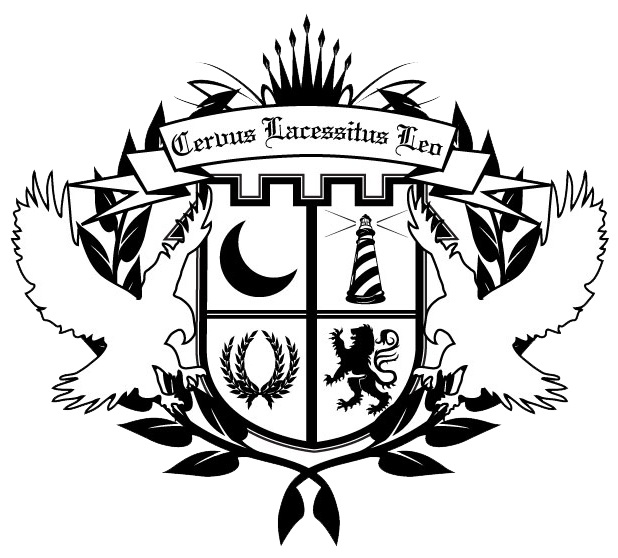





Comments are closed.